Reactの公式チュートリアルで三目並べを作った後に
CPUと対戦できるようにします。
チュートリアルでは人対人で勝ち負け判定のある三目並べを作成できる。
チュートアルが終わった後の状態から、始めます。
公式チュートリアル
Reactの公式チュートリアルでは以下を学ぶことができます。
コンポーネントや props、state といった基礎概念について学びます。
https://ja.reactjs.org/tutorial/tutorial.html
ゲームを完成させる:React での開発における非常によくある技法について学びます。
タイムトラベル機能の追加:React 独自の利点について深い洞察が得られます。
実装
現状のソース
公式チュートリアルから若干ソースを変更しているため記載します。
変更している点は、ファイルの分割とタイムトラベル機能を1手前までに制限している点です。
Game.js → 勝ち負けを判定したり、盤面の情報を保持している。
Board.js → 9つのマスを表示する
Square.js → 1マスを表示し、「空白」「○」「✖︎」のいずれかを表示
import React from 'react';
import ReactDOM from 'react-dom';
import './index.css';
import Game from './components/Game.js'
ReactDOM.render(
<Game />,
document.getElementById('root')
);
body {
font: 14px "Century Gothic", Futura, sans-serif;
margin: 20px;
}
ol, ul {
padding-left: 30px;
}
.board-row:after {
clear: both;
content: "";
display: table;
}
.status {
margin-bottom: 10px;
}
.square {
background: #fff;
border: 1px solid #999;
float: left;
font-size: 24px;
font-weight: bold;
line-height: 34px;
height: 34px;
margin-right: -1px;
margin-top: -1px;
padding: 0;
text-align: center;
width: 34px;
}
.square:focus {
outline: none;
}
.kbd-navigation .square:focus {
background: #ddd;
}
.game {
display: flex;
flex-direction: row;
}
.game-info {
margin-left: 20px;
}
import React from 'react';
import Square from './Square.js'
export default class Board extends React.Component {
renderSquare(i) {
return (
<Square
value={this.props.squares[i]}
onClick={() => this.props.onClick(i)}
/>
);
}
render() {
return (
<div>
<div className="board-row">
{this.renderSquare(0)}
{this.renderSquare(1)}
{this.renderSquare(2)}
</div>
<div className="board-row">
{this.renderSquare(3)}
{this.renderSquare(4)}
{this.renderSquare(5)}
</div>
<div className="board-row">
{this.renderSquare(6)}
{this.renderSquare(7)}
{this.renderSquare(8)}
</div>
</div>
);
}
}
import React from 'react';
import Board from './Board.js'
export default class Game extends React.Component {
constructor(props) {
super(props);
this.state = {
history: [{
squares: Array(9).fill(null),
}],
xIsNext: true,
stepNumber: 0,
};
}
handleClick(i) {
const history = this.state.history.slice(0, this.state.stepNumber + 1);
const current = history[history.length - 1];
const squares = current.squares.slice();
if (this.calculateWinner(squares) || squares[i]) {
return;
}
squares[i] = this.state.xIsNext ? 'X' : 'O';
// 一部追加
let all_history = history.concat([{
squares: squares
}])
if (all_history.length === 3) {
all_history.shift();
}
this.setState({
history: all_history,
stepNumber: all_history.length -1 ,
xIsNext: !this.state.xIsNext,
});
}
calculateWinner(squares) {
const lines = [
[0, 1, 2],
[3, 4, 5],
[6, 7, 8],
[0, 3, 6],
[1, 4, 7],
[2, 5, 8],
[0, 4, 8],
[2, 4, 6],
];
for (let i = 0; i < lines.length; i++) {
const [a, b, c] = lines[i];
if (squares[a] && squares[a] === squares[b] && squares[a] === squares[c]) {
return squares[a];
}
}
return null;
}
jumpTo(step) {
const xIsNext = step !== this.state.stepNumber ? !this.state.xIsNext : this.state.xIsNext;
this.setState({
stepNumber: step,
xIsNext
});
}
render() {
const history = this.state.history;
const current = history[history.length - 1];
const winner = this.calculateWinner(current.squares);
let status;
if (winner) {
status = 'Winner: ' + winner;
} else {
status = 'Next player: ' + (this.state.xIsNext ? 'X' : 'O');
}
const moves = history.length < 2 ? null :(
<button onClick={() => this.jumpTo(0)}>1回前へ戻る</button>
);
return (
<div className="game">
<div className="game-board">
<Board
squares={current.squares}
onClick={(i) => this.handleClick(i)}
/>
</div>
<div className="game-info">
<div>{status}</div>
<ol>{moves}</ol>
<ol>{/* TODO */}</ol>
</div>
</div>
);
}
}
import React from 'react';
export default function Square(props) {
return (
<button className="square" onClick={props.onClick}>
{props.value}
</button>
);
}
CPUと対戦できるようにする
ランダムで手を打つコンピュータを作成し、対戦できるようにします。
空いているマス(null)を取得します。
indexOfを使用して、打てる手を配列につめていきます。
// 空いているマスを取得
const possible_hands = [];
let hand = squares.indexOf(null);
while (hand !== -1) {
possible_hands.push(hand);
hand = squares.indexOf(null, hand + 1);
}
空いているマス、つまり打てる場所を取得することができました。
次は打てる手の中からCPUがランダムで手を打つようにします。
const action_hand = possible_hands[Math.floor(Math.random()*possible_hands.length)];
上記はGame.jsを修正しています。
import React from 'react';
import Board from './Board.js'
export default class Game extends React.Component {
constructor(props) {
super(props);
this.state = {
history: [{
squares: Array(9).fill(null),
}],
xIsNext: true,
stepNumber: 0,
};
}
async handleClick(i) {
const squares = this.getCurrentBoard();
if (this.calculateWinner(squares) || squares[i]) {
return;
}
squares[i] = this.state.xIsNext ? 'X' : 'O';
// 一部追加
const history = this.state.history.slice(0, this.state.stepNumber + 1);
let all_history = history.concat([{
squares: squares
}])
if (all_history.length === 3) {
all_history.shift();
}
await this.setState({
history: all_history,
stepNumber: all_history.length -1 ,
xIsNext: !this.state.xIsNext,
});
this.cpuAction(squares);
}
// 盤面取得
getCurrentBoard() {
const history = this.state.history.slice(0, this.state.stepNumber + 1);
const current = history[history.length - 1];
const squares = current.squares.slice();
return squares;
}
calculateWinner(squares) {
const lines = [
[0, 1, 2],
[3, 4, 5],
[6, 7, 8],
[0, 3, 6],
[1, 4, 7],
[2, 5, 8],
[0, 4, 8],
[2, 4, 6],
];
for (let i = 0; i < lines.length; i++) {
const [a, b, c] = lines[i];
if (squares[a] && squares[a] === squares[b] && squares[a] === squares[c]) {
return squares[a];
}
}
return null;
}
jumpTo(step) {
const xIsNext = step !== this.state.stepNumber ? !this.state.xIsNext : this.state.xIsNext;
this.setState({
stepNumber: step,
xIsNext : true
});
}
// cpu action
cpuAction(squares) {
if (this.calculateWinner(squares)) return;
let history = this.state.history.slice(0, this.state.stepNumber + 1);
// 空いているマスを取得
const possible_hands = [];
let hand = squares.indexOf(null);
while (hand !== -1) {
possible_hands.push(hand);
hand = squares.indexOf(null, hand + 1);
}
// 空いているマスがなければ終了
if (possible_hands.length === 0) return;
// 空いているマスのうちランダムで1マスを取得
const action_hand = possible_hands[Math.floor(Math.random()*possible_hands.length)];
// 選択した手で盤面を更新
squares[action_hand] = this.state.xIsNext ? 'X' : 'O';
history[history.length - 1].squares = squares;
this.setState({
history,
xIsNext: !this.state.xIsNext,
});
}
render() {
const history = this.state.history;
const current = history[history.length - 1];
const winner = this.calculateWinner(current.squares);
let status;
if (winner) {
status = 'Winner: ' + winner;
} else {
status = 'Next player: ' + (this.state.xIsNext ? 'X' : 'O');
}
const moves = history.length < 2 ? null :(
<button onClick={() => this.jumpTo(0)}>1回前へ戻る</button>
);
return (
<div className="game">
<div className="game-board">
<Board
squares={current.squares}
onClick={(i) => this.handleClick(i)}
/>
</div>
<div className="game-info">
<div>{status}</div>
<ol>{moves}</ol>
<ol>{/* TODO */}</ol>
</div>
</div>
);
}
}
動作
サーバーを起動して、動作してみます。
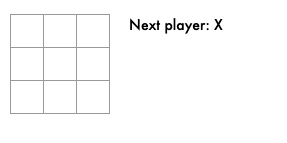
自分が1手打つと
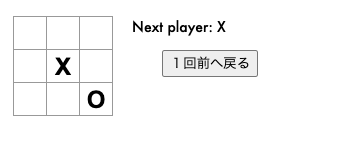
自動で○を配置してきます。これでCPUが自動で打っています。
最後に
こういう簡単な三目並べのようなゲームで自分でAIと対戦できるようなゲームを作れるようになりたいな。。。


